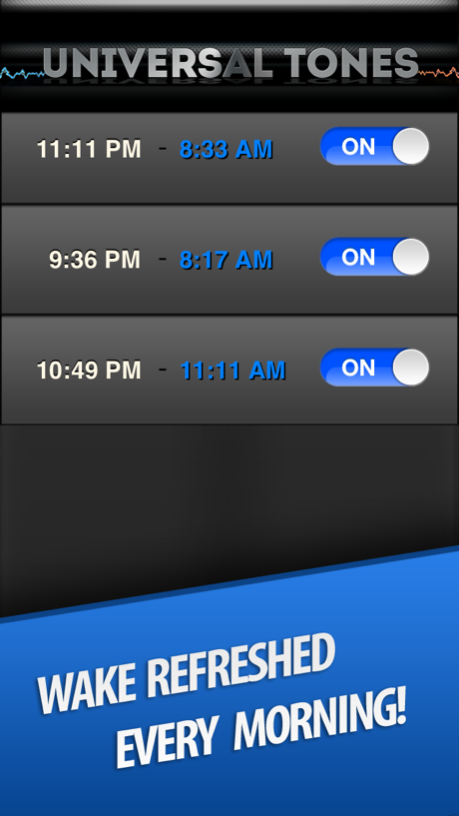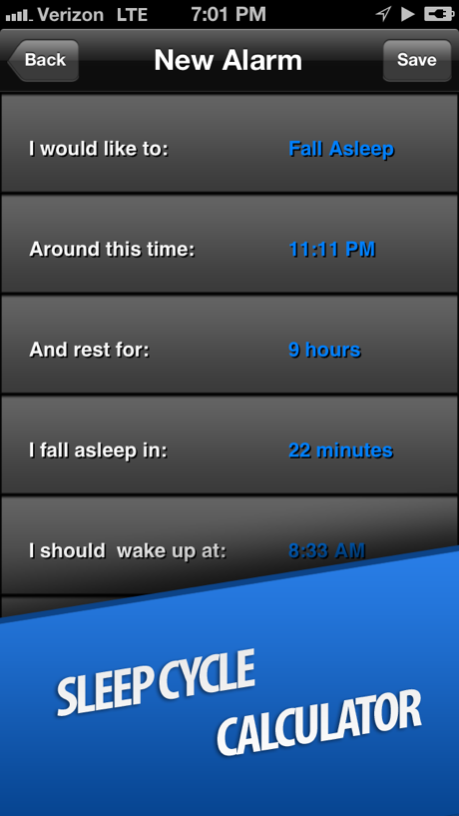Sleep Tools - Free HD Alarm Clock - Sleep Cycle Calculator - Soothing Night and Bed Time Audio Music Player to Fall Asleep - With Dream Utilities - Universal Tones 1.1
Free Version
Publisher Description
❤ Take control of your sleep and wake refreshed. ❤
A new smart alarm clock to wake you up on your bodys natural sleep cycle. Feel more refreshed, focused, alert, and live healthier.
Each and every night you sleep your mind goes through different sleep cycle stages. The stage that you wake up is critical to daily brain functions and the energy levels you have through your day. Wake up in the wrong cycle and you can feel tired, with a cloudy mental state.
Sleep Tools can take the chance of waking in the wrong cycle away. Simply set a wake up time or fall asleep time and the app will calculate your best sleep schedule for you.
Sleep Tools will use your new schedule to wake you in the proper sleep cycle allowing you to wake refreshed and alert.
★★★★★ Bonus ★★★★★
✔ Dream Tools by Universal Tones
- Induce deeper sleep states or more active dream states during proper sleep cycle stages using binaural beat or isochronic tone brainwave entrainment technologies.
------------------------------------------------------
MAIN FEATURES:
------------------------------------------------------
▶ Sleep Cycle Calculator + Alarm ◀
Wake refreshed, alert, and in more control each and every morning. Using the Sleep Cycle Calculator you can easily schedule an alarm to wake up in the correct stage of your sleep.
✔ Alarm
- Set default alarm in options.
- 12 carefully selected alarms.
✔ Sleep Cycle Calculator
- Tell the app what time you would like to wake up, and how long you would like to sleep and it will calculate what time you should fall asleep.
✔ Reverse Sleep Cycle Calculator
- Tell the app you are going to bed now, and how long you would like to sleep and it will calculate what time you should wake up.
✔ Alarm Scheduling
- Set daily, weekly, or one time.
✔ Snooze
- Easy to read and intuitive snooze timer.
- Custom snooze timer.
✔ Background Mode
- Allows you to exit application while it continues to work in the background.
▶ Soothing Sounds + Timer ◀
Fall asleep to your favorite music, meditation tracks, binaural beats, or iso-tones. Just let the app know how long it takes you to fall asleep and it does the rest.
✔ Music Timer
- Turns off music after set time.
- Set between 1 and 30 minutes.
✔ Universal Tones
- Use binaural beats or isochronic tones to help ease into a more restful sleep state.
✔ Background Mode
- Allows you to exit application while it continues to work in the background.
------------------------------------------------------
▶ Dream Tools ◀
Using brainwave entrainment, choose one of 100's of tracks depending on the experience and intent you would like to choose for your sleep stages.
✔ Deep Sleep Cycle Control
- Allows you play binaural beats, isochronic tones, hypnosis scripts, meditation tools, or any other audio tracks you would like during your deep sleep cycle stages.
✔ R.E.M Dream Control
- Allows you play binaural beats, isochronic tones, hypnosis scripts, meditation tools, or any other audio tracks you would like during your R.E.M. sleep cycle stages.
✔ Background Mode
- Allows you to exit application while it continues to work in the background.
------------------------------------------------------
▶ Universal Tones ◀
Try any of your binaural's or isochronic tones, with information about the meaning, science, and history behind it.
✔ Universal Tones Generator
- Free samples of 100's of binaural beats and isochronic tones.
✔ Universal Tones - Solfeggio Series
- Over 20 full albums of mind altering brainwave entrainment tools.
------------------------------------------------------
For more information please visit:
www.universal-tones.com
❤ Sleep well friends, Sleep Tools was made with lots of love! ❤
BigBang Inc. & Universal Tones
Mar 4, 2013
Version 1.1
-Simplified Interface.
-Resolved small bugs in "Tools" Section
About Sleep Tools - Free HD Alarm Clock - Sleep Cycle Calculator - Soothing Night and Bed Time Audio Music Player to Fall Asleep - With Dream Utilities - Universal Tones
Sleep Tools - Free HD Alarm Clock - Sleep Cycle Calculator - Soothing Night and Bed Time Audio Music Player to Fall Asleep - With Dream Utilities - Universal Tones is a free app for iOS published in the Health & Nutrition list of apps, part of Home & Hobby.
The company that develops Sleep Tools - Free HD Alarm Clock - Sleep Cycle Calculator - Soothing Night and Bed Time Audio Music Player to Fall Asleep - With Dream Utilities - Universal Tones is BigBang, Inc.. The latest version released by its developer is 1.1.
To install Sleep Tools - Free HD Alarm Clock - Sleep Cycle Calculator - Soothing Night and Bed Time Audio Music Player to Fall Asleep - With Dream Utilities - Universal Tones on your iOS device, just click the green Continue To App button above to start the installation process. The app is listed on our website since 2013-03-04 and was downloaded 21 times. We have already checked if the download link is safe, however for your own protection we recommend that you scan the downloaded app with your antivirus. Your antivirus may detect the Sleep Tools - Free HD Alarm Clock - Sleep Cycle Calculator - Soothing Night and Bed Time Audio Music Player to Fall Asleep - With Dream Utilities - Universal Tones as malware if the download link is broken.
How to install Sleep Tools - Free HD Alarm Clock - Sleep Cycle Calculator - Soothing Night and Bed Time Audio Music Player to Fall Asleep - With Dream Utilities - Universal Tones on your iOS device:
- Click on the Continue To App button on our website. This will redirect you to the App Store.
- Once the Sleep Tools - Free HD Alarm Clock - Sleep Cycle Calculator - Soothing Night and Bed Time Audio Music Player to Fall Asleep - With Dream Utilities - Universal Tones is shown in the iTunes listing of your iOS device, you can start its download and installation. Tap on the GET button to the right of the app to start downloading it.
- If you are not logged-in the iOS appstore app, you'll be prompted for your your Apple ID and/or password.
- After Sleep Tools - Free HD Alarm Clock - Sleep Cycle Calculator - Soothing Night and Bed Time Audio Music Player to Fall Asleep - With Dream Utilities - Universal Tones is downloaded, you'll see an INSTALL button to the right. Tap on it to start the actual installation of the iOS app.
- Once installation is finished you can tap on the OPEN button to start it. Its icon will also be added to your device home screen.